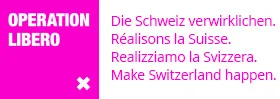The Community extension opens the system to a wider audience. Visitors can register themselves and submit content. Granular permissions and review workflows for checking and releasing the created content are available.
Exemplary sequence
A community member registers
The user can transmit content immediately
The unpublished contribution appears on the user's profile
Prompt moderation
Publication by approval
CHF 1'500
CHF 25
Registration
Visitors can register themselves on the site with their own account and activate it via activation mail.
Alternatively, it can be set that all users must be activated by a customer administrator.
Login area & content creation
In the personal login area, all your own contributions can be viewed with their status, and further inputs for creating new content are available.
Depending on the requirements, the community can then submit events or articles, for example.
All users can immediately submit unpublished content.
Release by employees
After a community member submits a new contribution, an email notification is triggered to the employee for release.
The email notification is sent to a globally stored address, which can also be a distribution list, for example.
Trusted Community Members
Content from regular community members goes through a review process until publication.
Employees can classify users as "trusted", after which the community members can publish content on their own without approval.
Adjustment of the authorizations
By default, community members can only add the paragraph type Text. The default permissions are configured according to the use case.
Community Support
Customer administrators can use the "Masquerade" function to temporarily switch to the role of other users. They will then see all functions on the platform exactly like the selected user and can guide them optimally through the system.
Customers provide support for their community independently.
Chargeable additional requirements
Further adaptations, such as conditional visibility of fields or more complex workflows, can be offered additionally. Frequently, fixed fields are also added, for example, so that community members adhere to a clearly defined content format.
References
This Primer extension is already in use on the following websites.